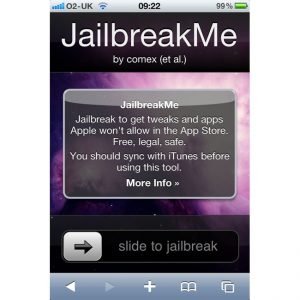iPhone jailbreak is a method used to hack into an iPhone and freeing it from the various limitations imposed by Apple. iPhone Jailbreak is done to improve the functionality of the device as there are lots of restrictions put on it by the manufacturer. So basically you’re able to install third party applications on your device. Now there are both advantages and disadvantages to an iPhone jailbreak.
One advantage of performing an iPhone jailbreak is that you will be able to customize your visual settings in the iPhone. You can use new wallpapers, icons, install an app categorizing system etc. You can also get the necessary tools to make your still camera record videos of decent quality. You can choose from a wide variety of apps that can provide your iPhone with many new and interesting features. Features that would never be available to you had you not decided to do an iPhone jailbreak.
But with all the advantages comes the disadvantages too. When you tamper with your iPhone, you also have the risk of ‘bricking’ it. Bricking means that there is the chance of your iPhone becoming unusable. If something like that happens you will have to erase the entire system and restore it just to make it working again. Although this isn’t a huge deal, it is a chance you must be prepared to take. Also every time a new iPhone update comes along, you will have to jailbreak the iPhone all over again.
Some also believe that jailbreaking an iPhone can have security repercussions as well. Many say that jailbreaking it can allow malwares to be planted into the device. Also only two iPhone viruses have been reported so far and both of them have spread only through jailbroken iPhones. Though many suggest that the iPhones security in general is lax, it is important to know these things before choosing to jailbreak the iPhone. Your warranty will also be cut off if you tamper with the iPhone.
There are many factors to consider before choosing to jailbreak your iPhone. Even though there are certain disadvantages to doing so, you can easily reverse the process anytime. All you have to do is restore it through iTunes and you will have your old settings back.
Found this post useful? Share your comments :)